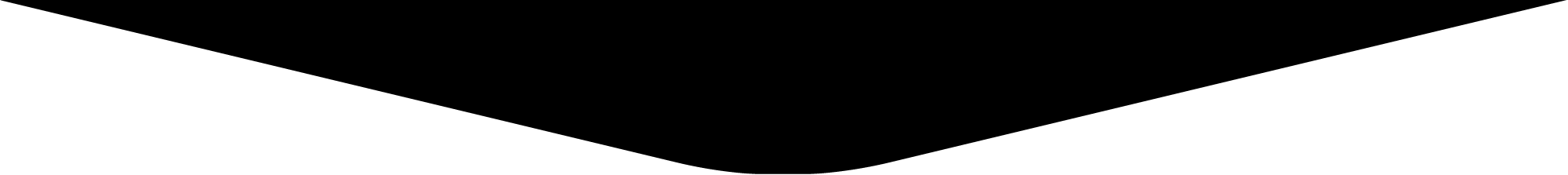How to Navigate to JackpotCity’s Mobile Casino Games
When it comes to top quality mobile casino games, JackpotCity has got it all. Create an account in browser or by downloading the Android or iOS app, and then make a deposit so you can play for real money.
You can spin the reels of award-winning video, classic, and progressive jackpot slots, take on the blackjack dealer, build video poker hands that pay out, place your bets on roulette’s famous wheel, and enjoy winning opportunities with many other games as well.
Powered by Apricot, JackpotCity’s mobile casino games are the best of the best. They put action and entertainment in the palm of your hand, feature spectacular graphics, animations, and sound effects, run smoothly, and produce fair results to give you real chances of raking in big payouts.
You will need to log in to your casino account to navigate to the games from the Lobby page. The Lobby displays a selection of new and featured games, and it has menu options so you can access the full range of games with just a tap on your smartphone or tablet screen.
How to Access JackpotCity’s Games
There are two ways in which you can navigate to JackpotCity’s mobile casino games from the Lobby page. You can tap the Menu icon in the top left corner of the screen and then select the Games option from the menu, or you can tap the icon that looks like a casino chip at the bottom of the Lobby page.
Regardless of which Games option you tap, the Games page will open. The uncomplicated layout presents you with an icon and the name of every one of the casino games.
All you then need to do is tap the icon of the slot, table game, card game, or speciality game you want to play. The game will open, and you can place your bets and start playing to win.